This is a brief description of various ways I currently use the forms and spreadsheets in practice. A tutorial link for creating your own Google forms is provided at the end.
1. Recording data and notes from a therapy session with a student.
There is still a spot for sticky notes, and recording tallies on paper to achieve percentages, but most often, the main part of my sessions with students is recorded on a Google Form.
 |
| portion of a form |
 |
| summary of responses screenshot |
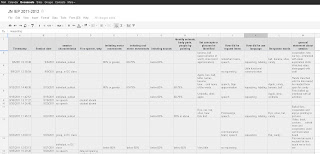 |
| sample spreadsheet of student data |
2. Taking Daily Attendance
 |
| Portion of my daily attendance form |
3. Recording and Sharing Hearing Screening Results
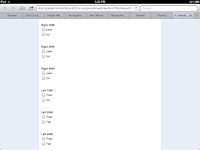 This is an area that came to me one day when I was scratching out hearing screening information on a piece of paper. A year ago, a group of us in the school began typing into a shared document all of our screening information. I've since developed a Google Form that I can use while I'm screening a child. I usually have an iPad at my side as I'm screening with this form on the screen. (I just tap the results in as I go). The results are instantly sent to the shared Google Doc---no need for a pencil!
This is an area that came to me one day when I was scratching out hearing screening information on a piece of paper. A year ago, a group of us in the school began typing into a shared document all of our screening information. I've since developed a Google Form that I can use while I'm screening a child. I usually have an iPad at my side as I'm screening with this form on the screen. (I just tap the results in as I go). The results are instantly sent to the shared Google Doc---no need for a pencil! 4. CFY Supervision
 This year, I've had the opportunity to supervise a wonderful new Clinical Fellow. I know that she will sail through this year with flying colors, but to be fair to her, and to adequately do my job as her supervisor, I have to observe for an allotted amount of time, and monitor her activities as prescribed by both the North Carolina State Board of Examiners, and by ASHA. I've created a Google Form for observations, which throws all of my observation data into a spreadsheet which I've shared with her online. This transparent online record-keeping has been helpful for both of us!
This year, I've had the opportunity to supervise a wonderful new Clinical Fellow. I know that she will sail through this year with flying colors, but to be fair to her, and to adequately do my job as her supervisor, I have to observe for an allotted amount of time, and monitor her activities as prescribed by both the North Carolina State Board of Examiners, and by ASHA. I've created a Google Form for observations, which throws all of my observation data into a spreadsheet which I've shared with her online. This transparent online record-keeping has been helpful for both of us!5. Weekly written feedback to a graduate intern
 |
| Part of the form |
Nothing will totally replace all note-taking, and there is a place for hand-written data still in my office. These are just a few ways I have used technology to make my life run a bit more efficiently. I have loved the 'sharing' aspect of Google Docs---so for example, if several adults are working on the same goals for a student, they all can send their data using the same shared form to the shared spreadsheet.
For a tutorial on creating your own forms, go to this page.
I'm sure there are countless other ways to use these in a speech therapy setting and that we (as a profession) are only at the beginning of using technology more effectively in our practice. Comment if you have ideas for further uses for Google forms in speech therapy, or would like to see a specific Google form topic addressed.
So far I am only set up for attendance, but thank you so much! I have been trying to figure out a good way to keep electronic attendance, but so far everything was too cumbersome for what I wanted. I love this! My only regret is that we don't have wifi throughout our school, so I won't be able to use my iPad instantly to take attendance. But I can use my computer instead.
ReplyDeleteI haven't researched this fully, but I know that Google owns the rights to whatever you put up on Docs. How does this jive with confidentiality for clients? Any other legal issues?
ReplyDeleteOur school system has switched to gmail, google docs, google calendars, google groups....... Everything is password protected.
ReplyDeleteI am very excited to try this. When you enter our data in googledocs, will it average it out for you at the end of the quarter as well? Was it horribly time consuming to create a new document for each student?
ReplyDeleteSuch a wonderful and useful idea. Thanks so much for sharing!!
ReplyDeleteMy Early Intervention program also uses Google for everything, and it concerns me because Google specifically states the info is not protected to HIPAA compliant standards.
ReplyDeleteI love the idea, I just worry that all of this info on my kids is used by Google to compile databases of their lives, which we grant them permission to do by using the tools they offer us.
Our Lead SLP says that our school system needs to comply with FERPA, and Google docs are OK for this. I don't use my personal gmail, but use the school system's Google Drive. The school seems to be using Google Drive for many things--intervention data bases, progress notes, social work information--so a speech therapy session note really holds less info. However, if you are affiliated with a medical setting rather than schools, Google may not be sufficient for HIPAA.
DeleteThis comment has been removed by a blog administrator.
DeleteThis comment has been removed by a blog administrator.
DeleteSorry for the two deleted comments, I wanted to conglomerate the information.
ReplyDeleteAs of 3/1/2012 Google Apps for Education may not be FERPA compliant due to data mining:
http://thejournal.com/articles/2012/02/15/googles-apps-for-education-and-the-new-privacy-policy.aspx
It is unclear (though it appears that at least one school's general counsel considers it noncompliant), and with the lack of clarity and the lack of a fact-based position statement by Google it becomes very thin ice on which we tread.
Additionally, schools which transmit both covered and uncovered electronic information are considered hybrid institutions and some or all of the information on a particular student would be covered by HIPAA (all health information, including info generated by health professionals such as SLPs, and all info generated on students which the school system bills Medicaid/Medical Assistance):
http://www.astho.org/Programs/Preparedness/Public-Health-Emergency-Law/Public-Health-and-Schools-Toolkit/Comparison-of-FERPA-and-HIPAA-Privacy-Rule/
I'm certainly not trying to be difficult, I just think this is important and we need to be cognizant that the decisions our school systems are making in the interests of saving funds can have a massive impact on our students.
This sounds like a bigger issue than anything I can even discuss. Our lead speech pathologist and administration seem to be fully supportive of using Google (with security precautions). We use another platform for submitting Medicaid information. If my admin ultimately provides a different user friendly electronic system for therapy note documentation, that would be fine with me. For now, our school system is OK with it. (and as I said before, I do keep all the identifying info in paper format, not Google)
DeleteOne of your google doc examples shows a "question" that identifies the student's attendance. Is it beneficial to also have a separate attendance form? seems like double the work.
ReplyDeleteYou're right. Last year, I started having a separate attendance form but abandoned it since I was taking attendance on each child's google form. It might depend on where you work--some worksites may require a separate form.
Delete